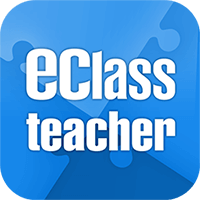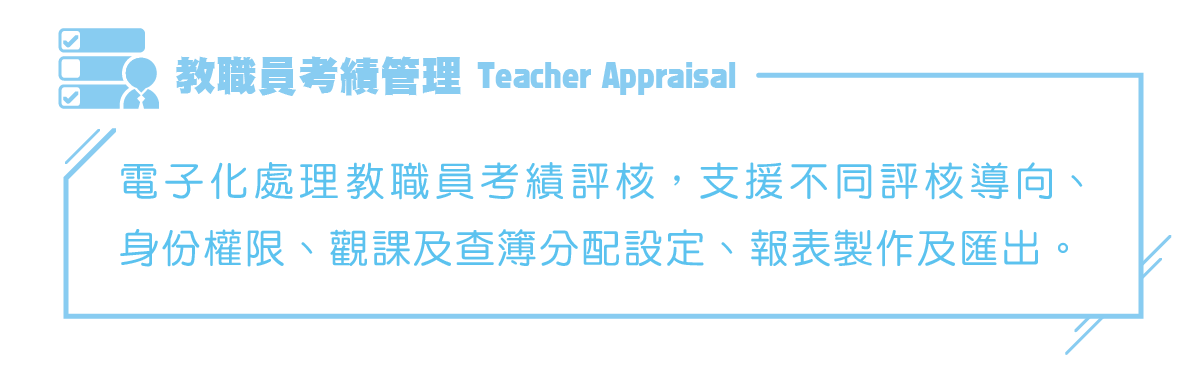
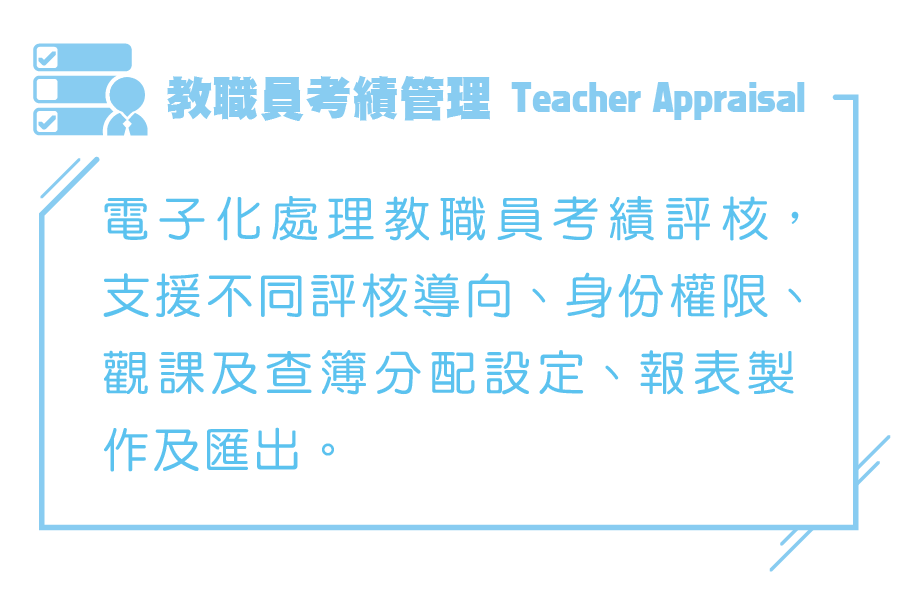
- 支援建立校本考績表格
- 支援不同考績評核導向
- 支援用戶身份、權限設定
- 可為電子考績表格設定期限
- 支援上載考績檔案及相關紀錄
- 與 eClass Teacher App 整合,支援以推播信息提示同工完成評核
- 支援教職員考績報告及連繫至 Teacher Portfolio
- 與 eClass Staff eAttendance 整合,支援匯入考勤紀錄

按校本需要,於系統製作網上考績表格
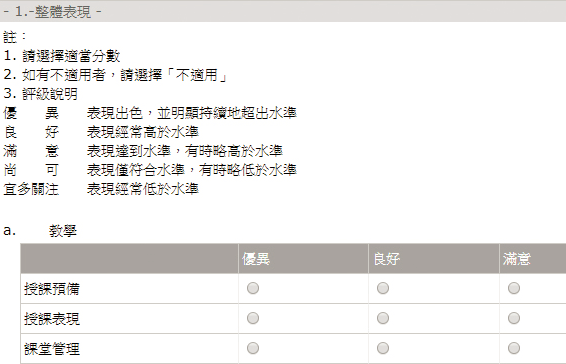

由上至下 ( 如領導層評核個別教職員 )
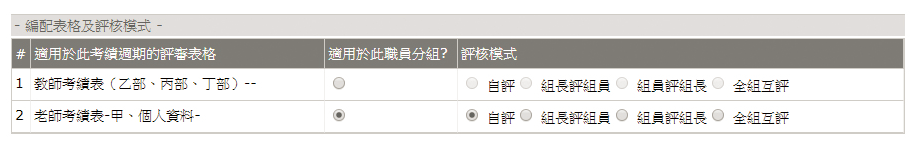

教職員互評

教職員自評

可為考績設定期限

可為個別考績表格設定期限
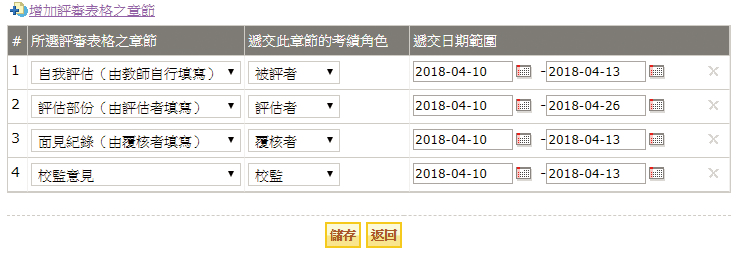

支援製作考績表格清單

按不同期限,以電郵或 eClass Teacher App 推播訊息提示同工完成相關進度

教職員可上載相關檔案及紀錄至考績系統 ( 包括任教班別及科目、個人計劃書、進修紀錄及考勤紀錄 )

可按校本需要,設定觀課及查簿紀錄表

系統可設定不同用戶,處理相關考績工作 ( 包括校長、副校長、科組長及統籌 )

按校本設定,各用戶能檢閱不同年度考績報告及相關文件

教職員完成考績工作後,可列印相關表格及報告

部份教職檔案可匯出至 Teacher Portfolio,推動專業發展